Your Profile
Make your AI yours.
Welcome to the central hub of personalisation within our application—Your Profile. This is where you make the AI truly yours, by defining your identity, goals, objectives, and dreams. By customizing your profile, you ensure that every interaction and piece of advice you receive from the AI is perfectly aligned with your vision.
Remember you can decide if your profile information will be used in different workspaces. This option ensures that the level of personalization can be consistent across various projects, yet allows for control over where and how your personal data is applied.
Now let’s make your AI yours by telling it about you and how you would like it to respond.
Open your profile
You can open your profile by clicking the icon on the bottom left corner of your screen.
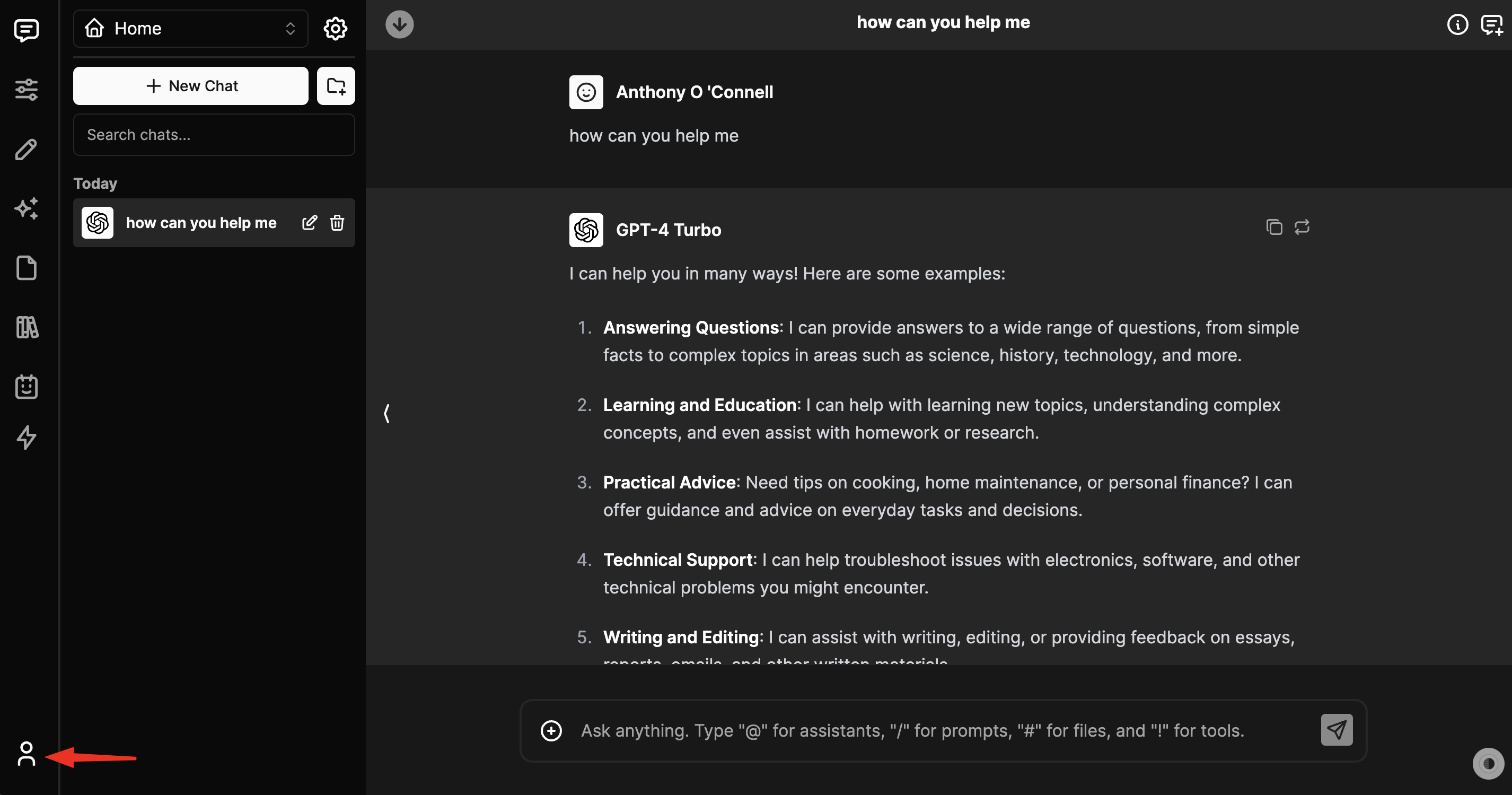
Edit Your Profile
- Upload a profile picture
- Add information about yourself
- Click Save
Remember, the depth of personalisation you experience with the AI is directly influenced by how well you define yourself in Your Profile. Start shaping your AI to become the perfect companion in your journey towards achieving your dreams.
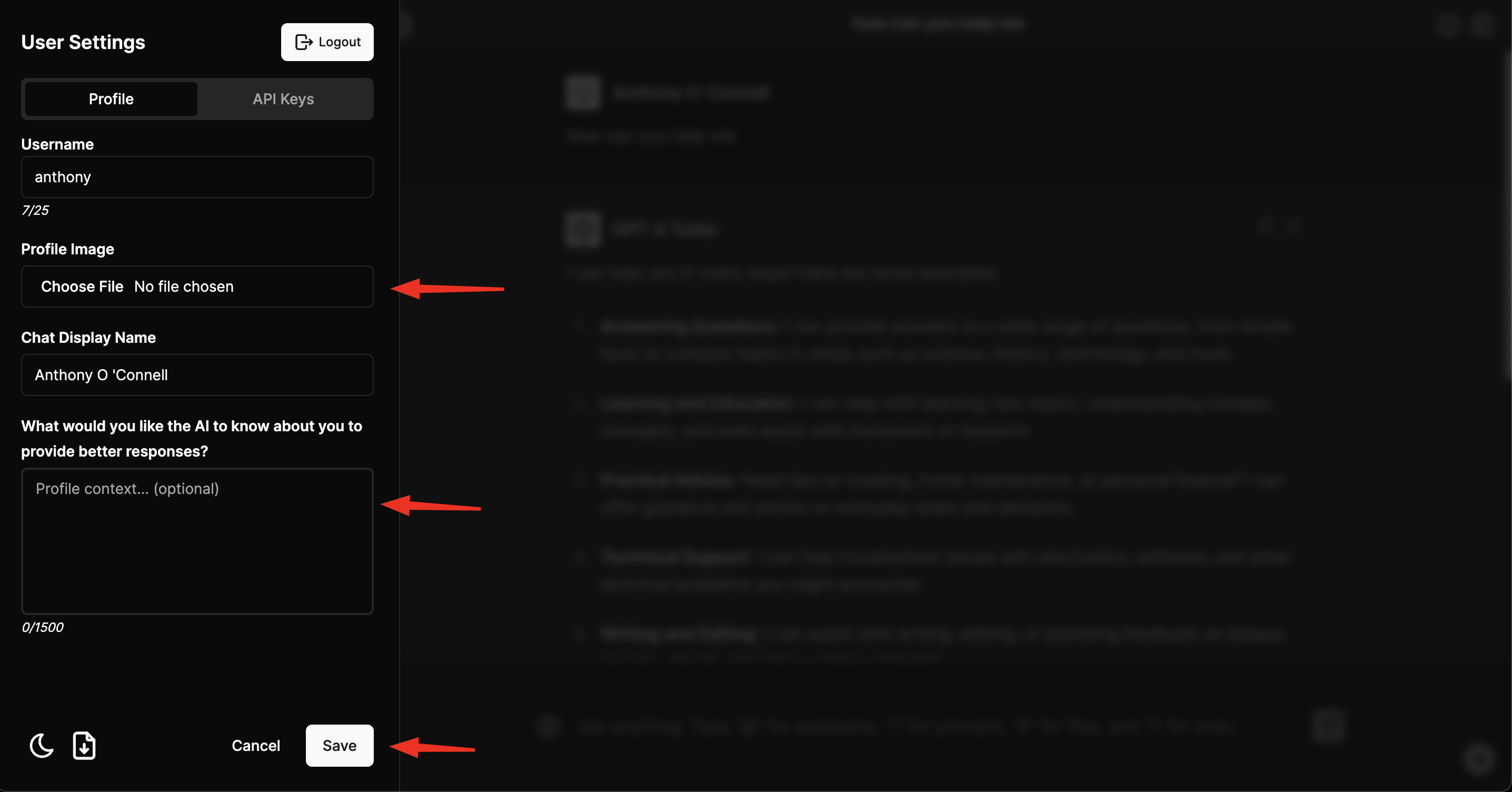
On This Page
