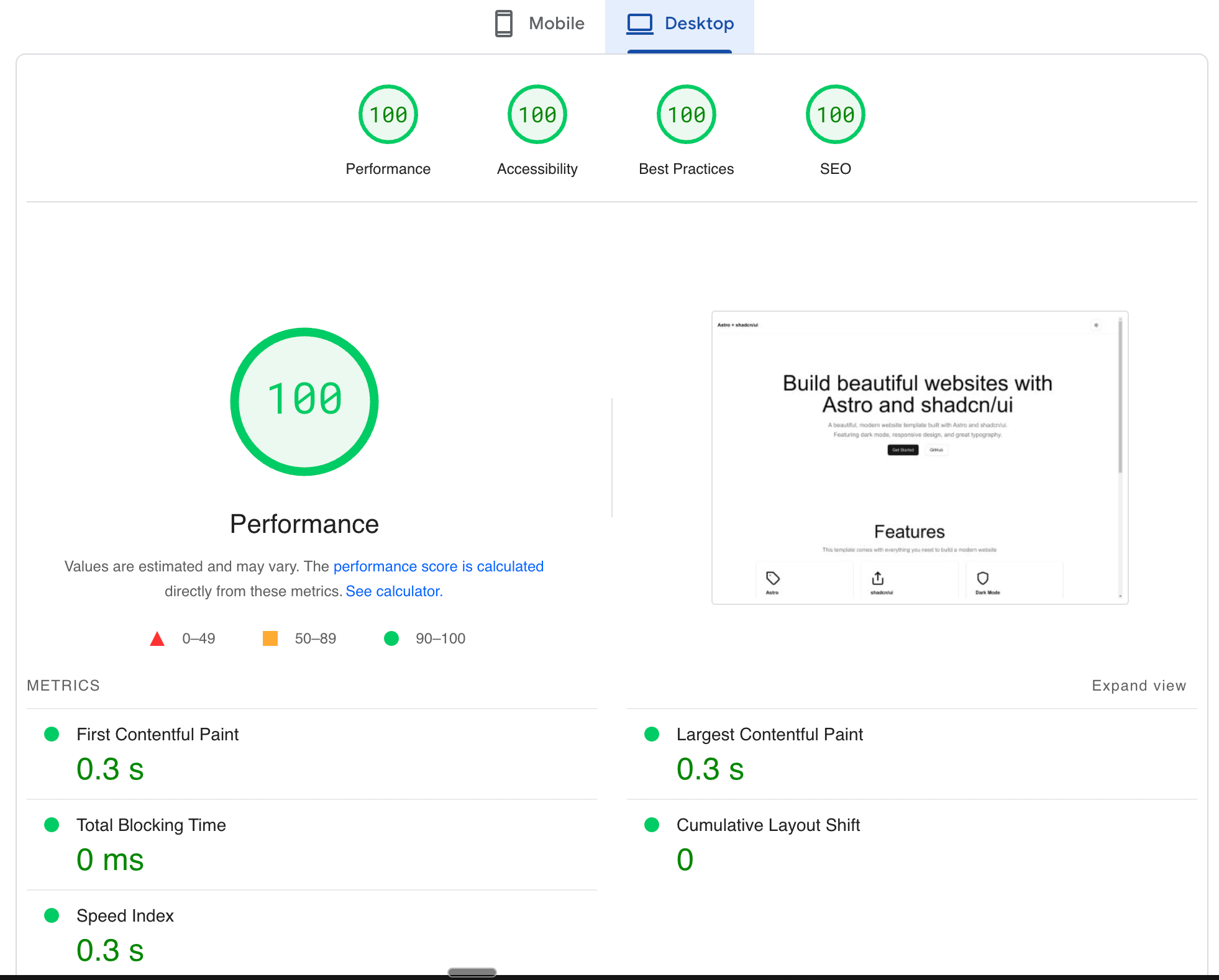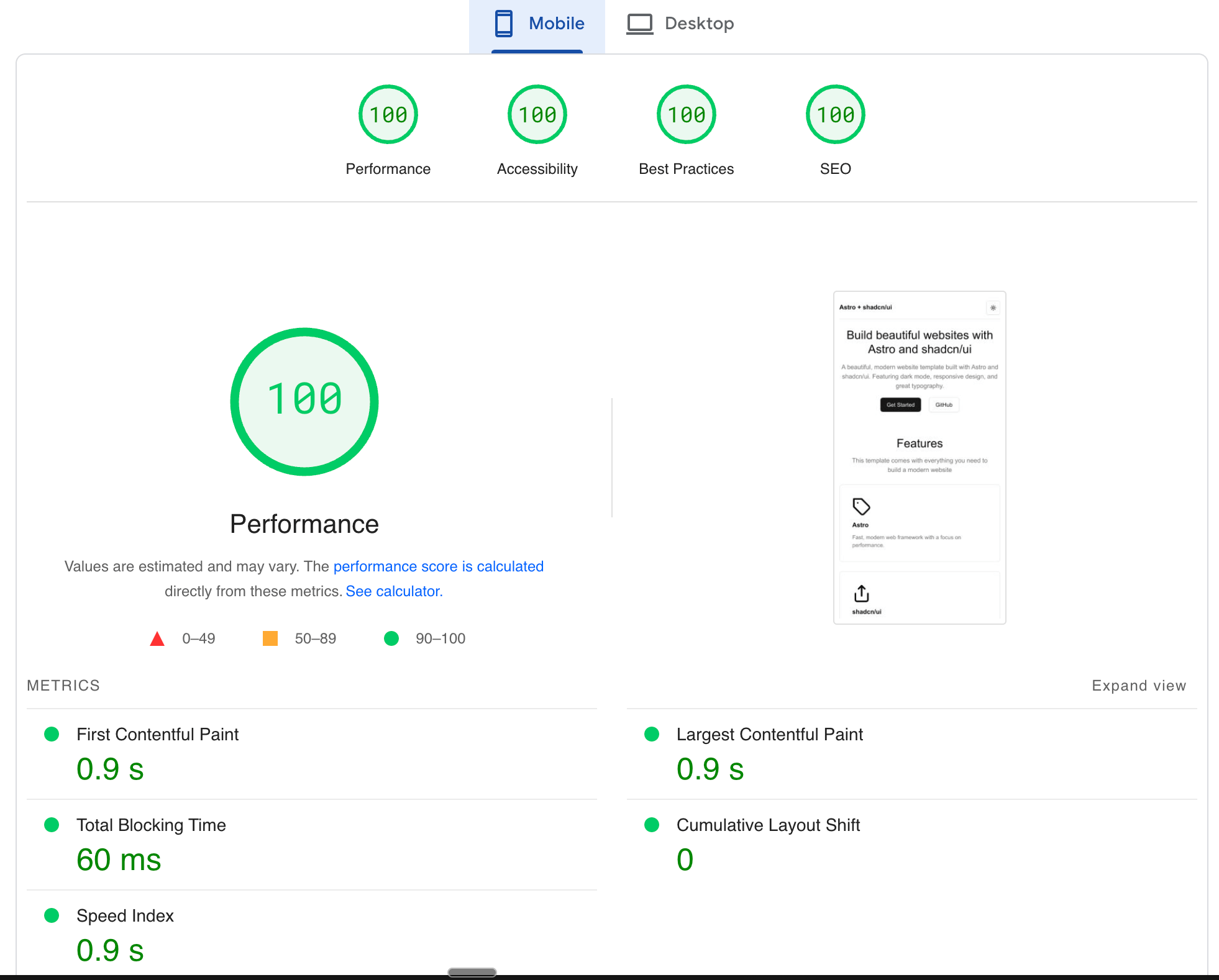Lightning-Fast Edge Deployment Powered by Cloudflare
Deploy your web apps to 330+ global locations instantly.
Unlimited requests. Sub-second response times. Completely free.
vs $229-350 others
Build → Deploy → Live
Across 4 continents
Perf
A11y
BP
SEO
All metrics perfect
Real Production Data
From Our Live Deployments
These aren't theoretical benchmarks. This is actual performance data from our production deployments on Cloudflare Pages.
Forever free tier
Average worldwide
Data centers
Top 3% worldwide
First Contentful Paint (Desktop)
Largest Contentful Paint (Desktop)
Total Blocking Time
Cumulative Layout Shift
First Contentful Paint (Mobile)
Largest Contentful Paint (Mobile)
Total Blocking Time (Mobile)
Cumulative Layout Shift (Mobile)
We Deploy TO Cloudflare
So You Get Enterprise Speed for Free
We're not Cloudflare—we deploy our apps TO Cloudflare Pages. By stripping JavaScript (96% reduction: ~30KB vs 800KB) and serving HTML at the edge, we achieve subsecond load times globally.
Real Production Performance
Desktop FCP
(6x faster than target)
Mobile FCP
(on Slow 4G)
Lighthouse scores
(Desktop/Mobile)
Total Blocking Time
(Perfect score)
Cloudflare Pricing (What You Pay Them)
Because we use Cloudflare Pages (not Workers) and strip JavaScript to serve static HTML at the edge, you stay on the free tier forever.
Total Monthly Savings: $229-350
Why Our Apps Stay Free
By using Astro Islands Architecture, we ship mostly static HTML with minimal JavaScript (~30KB). This means unlimited requests on Cloudflare Pages' free tier. Traditional React apps ship 800KB+ of JavaScript and often require paid Workers/Functions—we avoid that entirely.
Cloudflare pricing as of January 2025. Visit Cloudflare Pages pricing for latest details. We are not affiliated with Cloudflare—we just deploy there.
Deploy with /deploy
One Command. Zero Configuration.
Built into every ONE Platform project. Run /deploy and
watch your app go live on 330+ edge locations in under a minute.
Track Every Step from Code to Production
Build Timeline
Track every step from code to production
Clone
Clone Repository
Fetching latest code from GitHub
0.0s
0%
Install Dependencies
Installing node_modules with Bun
0s
0%
Type Checking
Running TypeScript compiler
0s
0%
Build Production
Compiling and optimizing assets
0s
0%
Optimize Assets
Minifying and compressing files
0s
0%
Push to Edge
Deploying to 330+ edge locations
0s
0%
19-Second Deployment Pipeline
Build
600+ files
10,104 modules
Upload
665 assets
Deploy
Edge functions
Replicate
330+ edges
Live at oneie.pages.dev
/deploy DoesChecks for Cloudflare Credentials
Looks for CLOUDFLARE_GLOBAL_API_KEY in your .env file
Guides Setup (If Needed)
If missing, provides step-by-step instructions to get your credentials
Builds Your Website
Optimizes and bundles with Astro (~37 seconds)
Deploys to Cloudflare Pages
Uploads and deploys globally (~8 seconds)
Reports Live URLs
Gives you production and preview URLs instantly
1 Global API Key
Go to dash.cloudflare.com/profile/api-tokens
Click "View" next to "Global API Key" and copy it
3 Add to .env File
CLOUDFLARE_GLOBAL_API_KEY=your-key-here
CLOUDFLARE_ACCOUNT_ID=your-account-id
[email protected]Security Notice
The Global API Key provides full control over your Cloudflare account.
Never commit .env to git. Keep it secure.
See It in Action
First Time (No Credentials)
❌ No Cloudflare credentials found in .env
To deploy, you need three values from Cloudflare:
- Get Global API Key from dashboard
- Get Account ID from any site
- Add credentials to .env file
[...detailed instructions provided...]
With Credentials
✅ Cloudflare credentials found
🔨 Building website...
✓ Build complete (37s)
🚀 Deploying to Cloudflare...
✅ Deployment complete!
🌍 Live at: https://abc123.pages.dev
Total time from /deploy to live site:
~45 seconds
Built for the Edge
Run Anywhere, Connect to Any Backend
Our web apps use nanostores for lightweight state management and can communicate with any backend—Convex, Supabase, Firebase, or your own API.
Agent-Ops: Hands-Off Deployments
Give AI Your Cloudflare Key and Watch
Our agent-ops system can deploy your apps autonomously with your Cloudflare Global API Key. Zero clicks. Zero manual work.
How It Works
Add Cloudflare API Key
Store your Global API Key securely in environment variables
Agent Monitors Changes
AI watches your git repository for new commits to main branch
Auto-Deploy on Push
Agent builds, tests, and deploys to Cloudflare Pages automatically
Real-time Notifications
Get Slack/Discord notifications with deployment status and preview URLs
Deployment Commands
Manual Deployment
bun run build
wrangler pages deploy distAgent-Ops Deployment
git push origin main
# Agent deploys automatically ✨With Preview Environments
git push origin feature-branch
# Agent creates preview deploy 🚀
Cloudflare MCP Servers
AI-Native Infrastructure
Cloudflare provides 13 public MCP servers that integrate seamlessly with Claude and other AI systems for autonomous deployments and infrastructure management.
- 13 public servers available immediately
- Atlassian, PayPal, Sentry, Webflow integrations
- Deploy custom MCP servers to Workers
- TypeScript API generation from MCP tools
- Single gateway for multiple MCP servers
- Zero Trust authentication and authorization
- Complete audit trail of all AI interactions
- Enterprise-grade security by default
What You Can Build with MCP
AI agents that monitor your repo, build apps, run tests, and deploy to Cloudflare Pages autonomously
Describe infrastructure in plain English, AI translates to Wrangler commands and deploys
AI agents watch analytics, detect issues, and automatically rollback or scale resources
Wrangler CLI: Everything Pre-Configured
Deploy in One Command
Our projects come with Wrangler pre-configured. You're seconds away from deploying to production.
Pre-Configured Setup
name = "one-web"
compatibility_date = "2025-01-09"
pages_build_output_dir = "dist"
[compatibility_flags]
nodejs_compat = true
[[kv_namespaces]]
binding = "SESSION"
id = "your-kv-namespace-id"{
"scripts": {
"dev": "astro dev",
"build": "astro check && astro build",
"preview": "wrangler pages dev dist",
"deploy": "wrangler pages deploy dist"
}
}Quick Start Commands
Step 1: Build (37 seconds)
bun run build
# 10,104 modules transformed in 19.86s
# Server built in 37.49s ✨Step 2: Deploy (8 seconds)
wrangler pages deploy dist
# Uploaded 138 files in 5.32 sec
# Worker compiled & deployed ✨One-Command Deploy
bun run deployResult: Live in 45 Seconds
✨ Success! Deployed to:
https://1716b773.web-d3d.pages.dev
Global CDN active
330+ edge locations
Sub-second response times